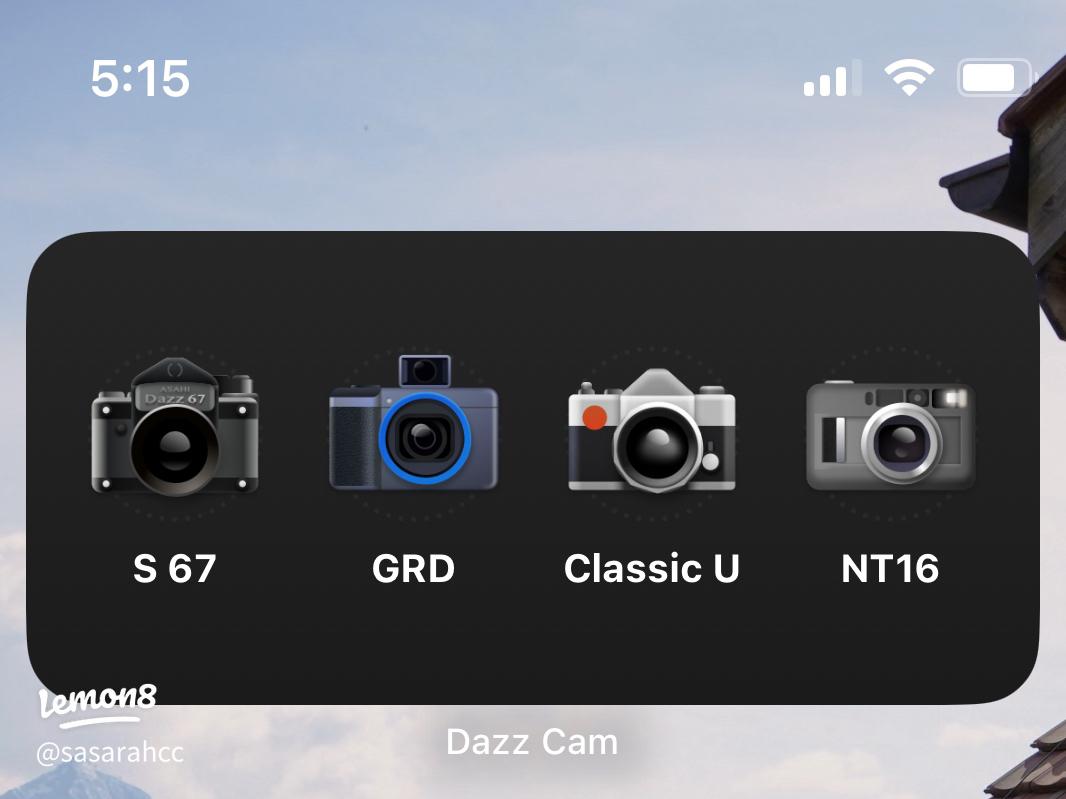Capturing life in real time has never been more stylish. With every social feed now flooded with aesthetically filtered photos, retro visuals, and cinematic reels, the demand for creative camera apps is at an all-time high. Enter Dazz Cam, an app that’s gained serious traction for bringing back the nostalgia of vintage film while offering enough modern touches to make it a real contender against stock camera apps.
But here’s the question every aesthetic-driven user wants answered: Is Dazz Cam good enough to completely replace your main camera app?
Let’s dive deep.
Nostalgia Meets Tech – What Makes Dazz Cam Unique
Before evaluating whether Dazz Cam can truly replace your go-to camera, it’s important to understand its core value.
Dazz Cam isn’t just another photo editor. It simulates vintage film cameras with astonishing accuracy. Think light leaks, date stamps, dust specs, film grain, and those soft focus glows straight from the ’80s. It taps into that analog magic, bringing the warmth and character of old-school photography to modern smartphones.
It offers filters inspired by real camera models like the DCR, Classic M, and Lomo 1998. Even video capabilities come with retro overlays that mimic camcorder footage or VHS aesthetics.
While traditional camera apps aim for high-resolution clarity and minimal interference, Dazz Cam does the opposite—embracing imperfection as an art form.
First Impressions and Interface
Opening Dazz Cam for the first time feels like stepping into a digital time machine. The UI isn’t cluttered with overly technical options, yet it’s not too bare either. It strikes a middle ground, making the app approachable for beginners but flexible enough for seasoned content creators.
Navigation is intuitive: swipe to change filters, tap to record, adjust subtle settings like intensity, date stamps, flash, and aspect ratios.
Compared to your default camera app, which often focuses on clean design and basic photography tools, Dazz Cam feels like a themed studio space—built for creativity more than utility.
Image Quality vs. Creative Output
Let’s talk results.
Default camera apps on both iOS and Android are engineered to deliver the best raw quality possible—auto HDR, AI enhancements, stabilization, and fast shutter speeds. These features are essential for day-to-day photography: food shots, documents, selfies, and night photos.
Dazz Cam, on the other hand, slightly compromises technical image perfection in exchange for visual storytelling. The photos may not have the same clarity or depth as a flagship camera app, but what they offer is emotional depth and a specific mood.
That’s not a downside—it’s a deliberate design choice. Where the default camera app shows reality, Dazz Cam paints memories.
Filters and Customization Options
Here’s where Dazz Cam truly shines.
Each filter isn’t just a layer—it’s a full aesthetic experience. Popular packs include:
- 1998 Film – Saturated tones with dust and grain
- Classic M – Mimics Leica-inspired color tones
- Vintage VHS – For a camcorder-style video look
- D3D – Simulated 3D motion photos with depth
You can adjust the intensity of grain, flare, vignette, and light leaks, giving you control over how vintage or subtle the final look appears. There’s a manual mode too for those who want more influence over exposure and focus.
Compare this to your default app’s limited filter options (usually buried inside the photo editor) and the difference is stark. Dazz Cam isn’t just adding color overlays—it’s altering the mood and emotional temperature of your content.
Video Recording Capabilities
Video content is king in 2025. From TikTok and Instagram Reels to YouTube Shorts, users are constantly looking for ways to stand out.
Dazz Cam includes video filters that mirror old VHS tapes or handheld 90s camcorders. These aren’t just random distortions—they feel cinematic. Recordings include zoom blur effects, motion shake, and analog time stamps.
While most default camera apps offer superior video resolution and stabilization (up to 4K at 60fps), Dazz Cam favors creative output over ultra-clear results. Perfect for storytelling, vlogs, music videos, or creative reels—but not ideal for business recordings or documentaries.
Storage, Speed, and Performance
Dazz Cam does demand more processing than a regular camera app due to its real-time filter rendering and layered effects. If you’re using an older phone or have limited RAM, it may feel sluggish when recording or exporting longer clips.
Additionally, processed photos and videos can be larger in size due to overlays and embedded filters. Default camera apps tend to compress more efficiently.
Still, on modern smartphones, the app runs smoothly and exports fairly quickly, especially on iOS devices. Performance has steadily improved with each update.
Compatibility and Ecosystem Integration
One huge reason people stick with their default camera apps is because of ecosystem integration. Whether it’s syncing with Google Photos, iCloud, or integrating with other native apps, the default camera wins on convenience.
Dazz Cam doesn’t have deep native integration, but it does support direct exports to social media apps like TikTok, Instagram, and Snapchat. That makes it a natural choice for creators focused on content creation over personal archiving.
What it lacks in system-level access, it makes up for with creative flexibility.
Everyday Use Cases – Where Dazz Cam Excels
There are scenarios where Dazz Cam truly outperforms your stock camera:
- Street photography that tells a story through grain and lighting
- Creative self-portraits with cinematic vibes
- Moody travel shots with date stamps and film filters
- Music video clips using VHS-style effects
- Event recaps that feel nostalgic and documentary-like
In contrast, it’s not ideal for:
- Scanning documents
- Professional photography requiring raw images
- High-resolution nature or macro shots
- Zoom-dependent photography
It’s an artist’s tool, not a utility-first shooter.
Professional Appeal – Is It Worth It for Creators?
For photographers, filmmakers, influencers, and social media creators, Dazz Cam offers a unique value: branding through visuals. No two photos look the same, yet everything feels part of a style family.
Some creators even use Dazz Cam footage in short films or music projects. It may not be Hollywood-level resolution, but it delivers an indie charm that’s becoming increasingly popular.
If you’re building a personal aesthetic online, Dazz Cam can become your signature visual style.
Pricing and In-App Purchases
Dazz Cam is free to download and use, but many of its best filters and features are behind a Pro paywall. Subscription pricing is reasonable, and lifetime purchase options are available.
In comparison, your stock camera is entirely free—but lacks personality-driven features. So the question becomes: Are you investing in clarity or creativity?
For serious users, the paid version is worth every penny.
User Reviews and Community Sentiment
Browse the App Store or Play Store, and you’ll see a wave of praise. Dazz Cam has built a loyal fanbase, especially among Gen Z users who crave visual authenticity over technical perfection.
Many users have switched from using multiple apps (one for shooting, one for editing) to just Dazz Cam. The simplicity of shooting and stylizing in one place saves time and streamlines their workflow.
Common compliments include:
- “Love the vintage feel!”
- “Finally an app that doesn’t over-edit.”
- “I stopped using my phone’s camera for Instagram.”
Complaints, when they happen, usually relate to performance lags on older devices or filter availability behind paywalls.
Recommendation – How to Integrate Dazz Cam into Daily Use
Here’s a quick tip on how to make Dazz Cam part of your routine:
- Use your default camera app for general shots or high-res photography.
- Open Dazz Cam when you want storytelling or nostalgia in your visuals.
- Create a dedicated “vintage” folder for your Dazz Cam edits.
- Experiment with a few consistent filters for cohesive branding.
- Combine it with short-form video tools to boost engagement.
Conclusion
Dazz Cam doesn’t compete by being better in specs—it wins by being different in spirit. For content creators and visual storytellers, it offers a canvas where every photo or video becomes a memory in motion.
While it may not fully replace your main camera app for every purpose, it absolutely deserves a permanent spot on your home screen.