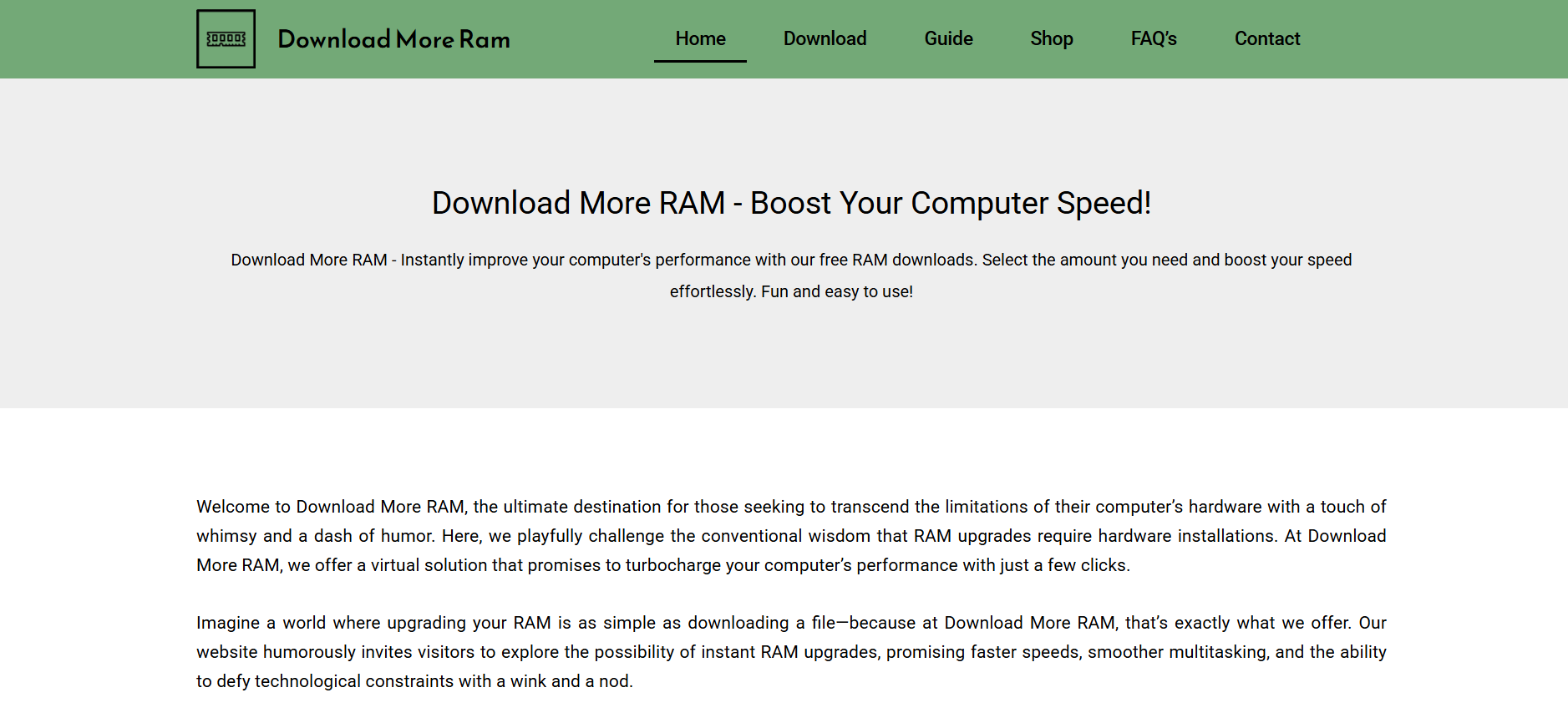In the world of computing, performance matters. Whether you’re editing videos, gaming, coding, or even browsing with dozens of tabs open, you’ve probably encountered the frustration of a slow, laggy machine. The common culprit? Not enough RAM. So, when a website claims it can help you Download more RAM, it sparks curiosity—and skepticism.
Understanding RAM and Its Role in Performance
RAM, or Random Access Memory, serves as the computer’s short-term memory. It temporarily stores data your system actively uses, allowing for quick access and smooth multitasking. The more RAM available, the better your computer handles multiple programs or demanding applications.
For example, opening a browser with ten tabs, running a music player, and editing a document simultaneously all draw from your system’s RAM. If you don’t have enough, your system starts to slow down, relying on slower storage alternatives like your hard drive or SSD as virtual memory.
Origin of “Download More RAM”
The phrase “download more RAM” began as an internet joke. It plays on the assumption that RAM, like software, can be downloaded from the internet. In reality, RAM is a physical component—a stick you install on your motherboard. But the joke gained traction and evolved into a meme.
Eventually, some creative developers turned the meme into mock websites that pretended to let users download RAM. These parody sites were tongue-in-cheek but surprisingly well-designed, mimicking tech support tools and offering fake “download” buttons. They played on the confusion of less tech-savvy users, while giving a good laugh to those who understood the impossibility of the concept.
The Rise of Download More RAM Websites
Over time, “Download More RAM” websites started popping up with varying degrees of seriousness. Some remained satirical, complete with humorous descriptions and fictional file sizes. Others blurred the line between joke and utility, claiming to offer memory optimization tools or lightweight software that could improve performance without installing physical RAM.
The message on these websites is often compelling: “Boost your computer’s performance instantly! No hardware required!” That pitch, especially to someone unfamiliar with how RAM works, can seem like a magic fix.
Separating Fact from Fiction
Let’s get one thing straight: You cannot actually download physical RAM. RAM is hardware. If your system has 8 GB of installed memory, no software download will magically turn it into 16 GB.
However, some tools and programs can optimize memory usage, free up unused RAM, or temporarily speed up performance by reducing background processes. Some “Download More RAM” sites might redirect you to such utilities. While they don’t increase your RAM, they may help your system run more efficiently by managing available memory better.
Still, these tools are not a substitute for a genuine RAM upgrade.
Why the Illusion Persists
So why do people keep searching for Download more RAM? Because the idea is enticing. Downloading software is fast, easy, and often free. Installing new hardware, on the other hand, involves opening your computer, ensuring compatibility, and sometimes spending a significant amount of money.
The term also continues to circulate because of its meme status. It’s a part of internet culture, often used in tech forums or gaming communities to poke fun at common misconceptions about computing.
But underneath the humor lies a real need: people want better performance without the hassle or expense of hardware upgrades.
What Optimization Tools Actually Do
Memory optimizers don’t add RAM. Instead, they aim to:
- Clear RAM used by background programs
- Compress inactive processes to reduce memory load
- Provide diagnostics about memory usage patterns
- Allow manual or automatic memory purging
Programs like CleanMem, RAMRush, or Wise Memory Optimizer fall into this category. They offer lightweight utilities that help reclaim memory and keep things running smoother, especially for older systems that struggle under modern software demands.
These tools work by intelligently closing or compressing processes not currently in use. In some cases, this can lead to noticeable performance improvements, particularly in systems with limited RAM and bloated background apps.
However, even the best software solution has its limits. Optimization can’t replace the raw speed and capacity that comes with physically adding more RAM.
When a RAM Upgrade Is Truly Necessary
There comes a point where no amount of optimization can mask the need for actual hardware. If you frequently experience lag, app crashes, or long loading times, and your system uses 90% or more of its RAM during daily tasks, you’ve likely hit the ceiling.
Tasks that demand high RAM include:
- Gaming (especially AAA titles)
- Video editing or rendering
- 3D modeling
- Running virtual machines
- Data analysis or development environments
In these scenarios, even the most aggressive memory manager will only buy you time. For lasting performance, upgrading RAM is the most reliable solution.
How to Check Current RAM Usage
Before you explore any RAM-related tools, it’s helpful to understand your current setup.
On Windows:
- Press Ctrl + Shift + Esc to open Task Manager.
- Click the “Performance” tab.
- Select “Memory” on the left panel to see total, used, and available RAM.
On macOS:
- Open Spotlight (Cmd + Space) and search for “Activity Monitor.”
- Click the “Memory” tab for detailed memory stats.
These tools show what’s eating up your RAM and help you make informed decisions about upgrades or optimization tools.
The Psychological Appeal of Instant Solutions
Part of the popularity behind the idea of downloading RAM is psychological. In an era of instant gratification—streaming, one-click installs, cloud backups—we’ve grown used to solving problems quickly. Installing RAM takes effort, knowledge, and patience, whereas clicking “Download” feels effortless.
The tech industry often sells convenience. That mindset has conditioned users to believe in instant solutions, even for problems that inherently require physical fixes. The appeal of “Download More RAM” taps directly into this cultural behavior.
Legitimate Ways to Boost Performance Without Adding RAM
If you’re stuck with limited RAM and can’t upgrade immediately, there are still steps to improve performance:
- Disable startup programs – Many apps launch at boot and hog memory.
- Increase virtual memory (paging file) – This creates space on your hard drive to mimic extra RAM.
- Close unused browser tabs and apps – Chrome, in particular, is a notorious RAM eater.
- Use lightweight software – Swap heavy applications for streamlined alternatives.
- Scan for malware – Some malicious software eats RAM behind the scenes.
- Restart regularly – Rebooting clears memory and resets background tasks.
These practical tips won’t add RAM, but they’ll help you get the most out of what you have.
Dangers of Misleading “Download More RAM” Sites
While many “Download More RAM” websites are harmless jokes, others may not be. Some sites use the joke as bait to trick users into downloading adware, spyware, or malware.
Warning signs include:
- Forced downloads or redirects
- Fake system alerts urging immediate action
- Requests for administrative access
- Promises of “100% free RAM expansion.”
Always verify the credibility of any software you plan to install. Stick to known sources and read user reviews. If it sounds too good to be true, it probably is.
The Role of Education in Dispelling Myths
At the heart of the “download more RAM” phenomenon lies a need for better tech literacy. Many users struggle to distinguish between hardware and software. They confuse storage with memory or assume that any performance lag can be solved with a download.
Bridging this knowledge gap is essential. Clear, accessible resources that explain how computers work can reduce misconceptions and help users make smarter decisions. The more people understand about how RAM functions, the less likely they are to fall for gimmicks—or rely on memes as solutions.
Conclusion
“Download More RAM” might sound like a magic solution, but it’s not a real way to upgrade your system’s memory. RAM is physical hardware, and no amount of software can add to it. What software can do is optimize your current resources—clear memory hogs, close unnecessary background apps, and slightly improve responsiveness.