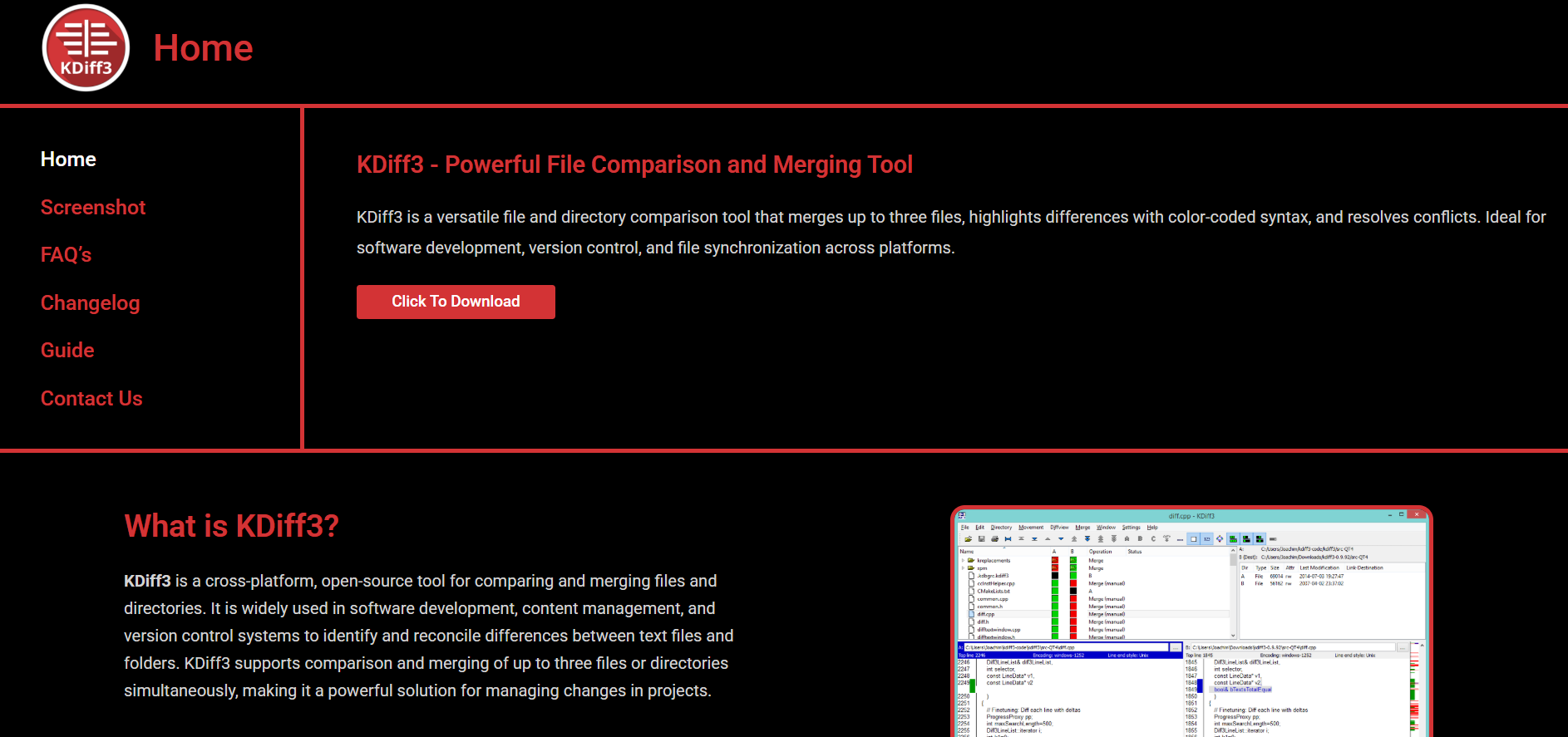Merge conflicts are a common challenge during collaborative development. When multiple contributors edit the same file, especially the same lines, conflicts are inevitable. Without a proper resolution method, these issues can lead to broken code, data loss, or delayed releases.
KDiff3 is a powerful merging tool built to address such problems effectively. It provides a three-way comparison interface that highlights differences and guides developers toward safe, logical resolutions. Every change is presented clearly, allowing informed decision-making during conflict resolution.
By showing the base version alongside both modified files, KDiff3 offers full visibility into the origin of each conflict. Developers can choose which changes to keep or customize the output directly. This structure ensures accuracy and confidence during merges, even in complex projects.
Why Merge Conflicts Happen in Projects
Parallel editing causes overlap
When two developers edit the same file, changes may conflict. This happens most when updates are made to the same section or logic. Without coordination, files from different sources clash. KDiff3 helps identify and manage these overlaps early.
Branch merging introduces logic clashes
Combining branches often involves integrating different feature sets. These edits may interfere with each other or change the same functionality. KDiff3 compares both branches against the base, revealing exact differences and simplifying conflict resolution.
Manual merging increases error risk
Trying to resolve conflicts manually without a visual interface can cause mistakes. Developers might miss edits or accidentally delete logic. KDiff3 ensures no change is hidden by displaying all versions clearly and side by side.
KDiff3’s Approach to Conflict Resolution
Three-way comparison structure
KDiff3 loads the base file and two modified versions into three side-by-side panes. Each line is aligned for direct comparison. This helps identify where differences occur and what caused them. Developers see the full evolution of each change.
The output pane reflects live merge decisions
Below the input panes, the output pane updates automatically as users choose lines. It displays the final merged version in real-time. Developers confirm their merge results immediately. This avoids saving broken or incomplete code.
Color-coded conflict indicators
Conflicts are marked with colors and symbols to guide attention. Highlighted zones help developers identify where decisions are required. This reduces confusion during merges. Color-based cues speed up the resolution process.
- Side-by-side display of all file versions
- Real-time output shows merge progress
- Color cues highlight unresolved conflicts
- Full control over every decision in the merge
Selecting and Resolving Conflict Areas
Choose version A, B, or both
KDiff3 provides controls to select content from any input file. Developers can choose one side or combine both. Each option updates the output pane. Selections are clearly marked and easy to reverse.
Manual editing is supported in the output
If neither input is suitable, developers can edit the file directly. This adds flexibility when handling unique situations. The live editing pane supports structured inputs. The final output accurately matches the developer’s exact intent.
Conflict zones are clearly separated
Unresolved sections are boxed and visually distinct. This helps isolate critical changes from non-conflicting ones. Developers can focus only on what needs attention. It keeps the interface clean and organized.
Working with Large Conflict Sets
Handles thousands of lines efficiently
Even with large source files, KDiff3 remains responsive. It opens and compares files quickly regardless of size. Developers can manage multiple conflict zones in long scripts. This helps scale merge operations without slowdowns.
Navigation markers for quick review
Conflict zones are marked with navigation arrows or highlights. Users can jump between them instantly. This speeds up resolution in files with many edits. Long comparisons become manageable and efficient.
Synchronized scrolling keeps context
All panes scroll together by default. This ensures that each version remains aligned for easier comparison. Developers never lose track of which lines correspond. It preserves context across every section.
- Efficient comparison of large files
- Conflict highlights for fast scanning
- Auto-scrolling to match related changes
- Fast response even with long code files
Integrating KDiff3 in Development Workflows
Works with Git, SVN, and other VCS
KDiff3 can be configured as the default merge tool in Git and other systems. During a conflict, it launches automatically. Developers don’t need to copy files manually. It becomes part of the standard merge process.
Command-line and GUI flexibility
Developers can run KDiff3 from the terminal or through graphical prompts. This allows consistent behavior in all environments. It fits well in automated scripts or manual reviews. The tool adapts to varied team preferences.
Supports automated merge hooks
With the right setup, KDiff3 can handle auto-merge where possible. For clean merges, no user input is needed. It reserves manual steps for complex conflicts. This saves time while preserving safety.
Customizing Merge Behavior in Conflicts
Ignore whitespace and formatting
Some conflicts are only superficial, such as spacing or tab usage. KDiff3 can ignore these automatically. This ensures only meaningful logic is reviewed. It reduces distraction during conflict resolution.
Adjust case sensitivity settings
Depending on the codebase, letter casing may or may not matter. KDiff3 allows toggling this preference. Developers control how strict comparisons need to be. This enhances accuracy for sensitive environments.
Preserve or remove conflict markers
For unresolved areas, KDiff3 can add visible markers in the output. These help highlight zones for later editing. Alternatively, the tool can be set to block saving until resolved. This enforces quality control.
- Whitespace and case filters reduce clutter
- Conflict markers help plan manual edits
- Flexible settings to match project rules
- Enables safer, cleaner merge output
Live Editing and Output Verification
Inline edits without switching tools
Developers don’t need a separate editor for final changes. KDiff3 supports editing the result file directly. This saves time during merging. It keeps the workflow focused and efficient.
Final output review pane
Before saving, developers can review the full merged file in one view. This eliminates surprises in the final version. Output review improves confidence. Developers catch errors early in the process.
Saves backups before overwriting
KDiff3 creates backup files by default. If something goes wrong, earlier versions can be restored. This adds a safety net for every merge. It protects the project against accidental loss.
Developer-Focused Merge Advantages
Control over every merge decision
KDiff3 puts developers in charge of every step. Selections are never forced or automatic without approval. This level of control is critical in production code. It ensures nothing is merged unintentionally.
Clear structure for every conflict
By aligning the base and both modified files, confusion is minimized. Each line of conflict is traceable to its origin. This builds trust in the merging process. Developers understand exactly what changed.
Compatible across systems
KDiff3 is compatible with Windows, Linux, and other platforms. Its consistent behavior across operating systems helps teams standardize. Everyone merges in the same way regardless of tools. This consistency improves team output.
- Same interface on all major platforms
- Structured layout with complete visibility
- Merge output under full developer control
- Avoids hidden changes or silent overwrites
Limitations to Be Aware Of
Best for text-based files only
KDiff3 works with plain text formats, including source code and configuration files. Binary files are not supported for visual comparison. It’s ideal for developers but not for compiled content.
Initial learning curve for new users
The three-pane layout may be confusing at first. New users might take time to understand the merge logic. With experience, the interface becomes intuitive. Documentation helps shorten the learning phase.
Not ideal for non-code users
KDiff3’s terminology and interface are geared toward technical users. Writers or non-technical team members may struggle to use it effectively. It fits best within a programming environment.
Conclusion
KDiff3 handles merge conflicts with structure, clarity, and developer control. It presents all file versions side by side, highlights every conflict zone, and allows manual or automatic resolution with live output previews. Through precise comparison, color-coded guidance, and version control integration, KDiff3 ensures reliable merging even in complex team environments. Its structured approach reduces errors, improves efficiency, and supports confident conflict resolution at every step.