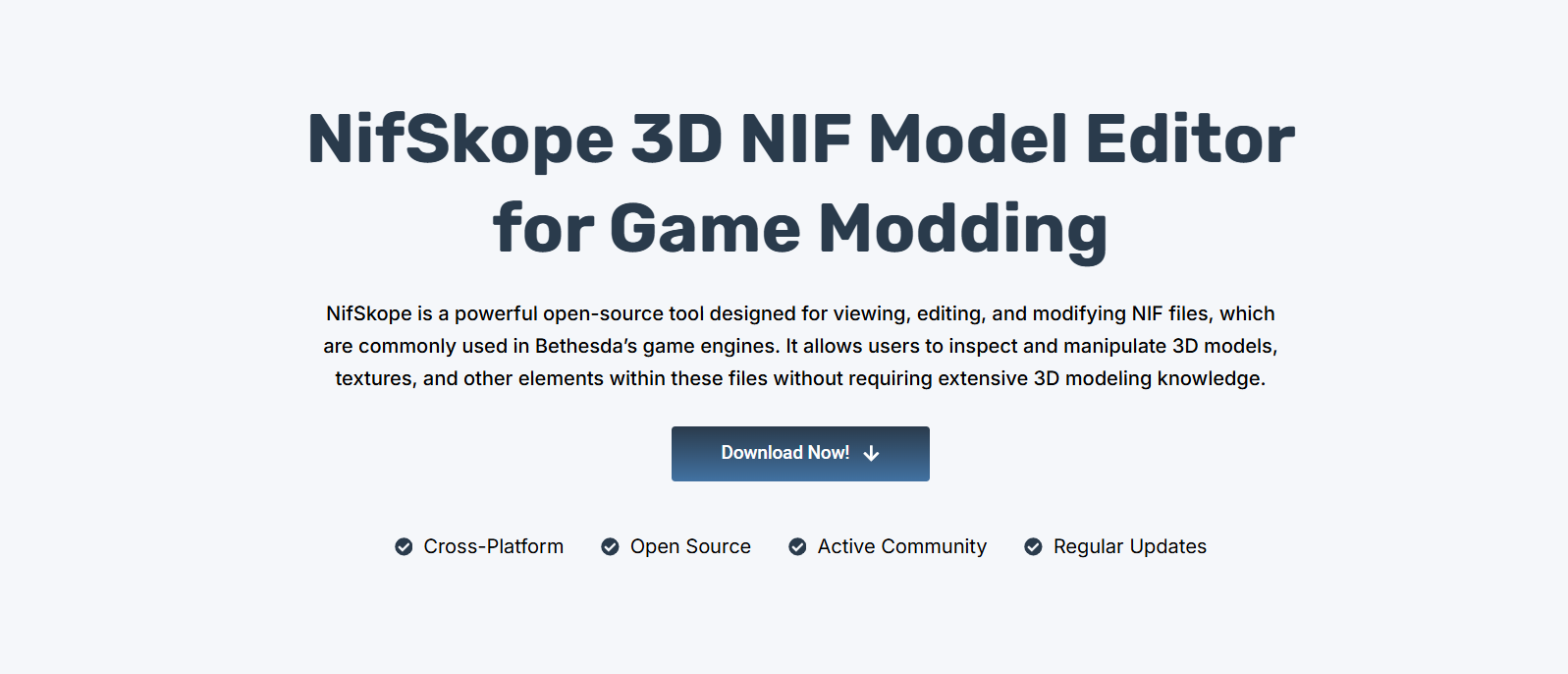Fallout modders rely heavily on tools that let them interact with in-game assets. NifSkope has emerged as a vital solution for examining and editing .NIF files are used in Fallout games. Its ease of use and real-time model rendering make it a fan favorite in the Bethesda modding community.
Whether you’re tweaking character meshes or adjusting weapon textures, NifSkope simplifies the process. It supports Fallout 3, Fallout: New Vegas, and Fallout 4 assets, allowing seamless file inspection. Modders can load models, make edits, and test changes without needing full game launches.
This article explores how NifSkope interacts with Fallout assets. From compatibility and editing capabilities to key workflows and user tips, we’ll show how this tool empowers Fallout creators. Dive in to learn how NifSkope plays an essential role in the Fallout modding experience.
Compatibility with Fallout Versions
Fallout 3 and New Vegas Support
NifSkope fully supports .NIF files from Fallout 3 and Fallout: New Vegas. These older Bethesda games share a similar file format, making them compatible with many of NifSkope’s editing functions. Users can view character meshes, environment models, and item assets with ease.
Fallout 4 Compatibility
Fallout 4 introduces updated .NIF structures that NifSkope partially supports. While not every feature is editable, models can still be opened and inspected. This is especially useful for checking object positioning and textures before using other editing tools.
File Version Recognition
NifSkope automatically detects the version of each .NIF file. This ensures the correct render path and reduces compatibility issues. The software’s ability to adapt to version-specific formats simplifies the modding process for Fallout creators.
Inspecting Fallout Game Assets
Loading Fallout Files
NifSkope lets users drag and drop .NIF files directly into the editor. It displays 3D models in real-time, making asset browsing more intuitive. This instant rendering helps modders visualize models before making changes.
Scene Tree Analysis
The scene tree panel provides a full breakdown of each model’s components. Modders can view node structures, geometry data, and texture paths in a hierarchical format. This structure helps pinpoint specific parts for modification.
Texture Path Inspection
NifSkope allows users to review texture file paths tied to Fallout models. This is essential for fixing missing textures or redirecting them to new modded files. Proper path inspection prevents texture glitches in-game.
Bullet Points – Key Inspection Features:
- Real-time 3D model rendering
- Hierarchical scene tree breakdown
- Quick texture file path editing
Editing Geometry and Textures
Modifying Meshes
While NifSkope is not a full 3D modeling suite, it allows users to adjust meshes slightly. You can reposition parts, change scales, or remove unwanted pieces. These changes reflect immediately in the 3D viewer.
Texture Mapping Adjustments
Users can fine-tune how textures wrap around objects. Adjusting UV maps can correct texture alignment or fix stretching. Fallout weapons, clothing, and environment pieces often benefit from this feature.
Changing Texture Links
Modders can relink models to new textures easily. This is useful for retexturing armor, weapons, or creatures. With a few clicks, old vanilla textures can be swapped out for custom artwork.
Using NifSkope in Modding Workflows
Creating Custom Fallout Mods
NifSkope integrates well into modding pipelines, after editing .NIF files, users can repackage assets into game directories or mod organizers. It works hand-in-hand with tools like GECK and Creation Kit.
Fixing Broken Mods
Modders often use NifSkope to fix mod issues like missing textures or broken meshes. It allows fast identification of file path errors and structural issues. This troubleshooting capability makes it invaluable for mod development.
Merging with Other Tools
NifSkope complements 3D tools like Blender or Outfit Studio. Modders export from these tools, then use NifSkope to verify or fine-tune results. This workflow helps ensure compatibility with Fallout’s engine.
Bullet Points – Workflow Integration Tips:
- Use with GECK/Creation Kit for Fallout mods
- Ideal for last-minute mesh and path checks
- Fix texture or mesh issues on the fly
Limitations and Best Practices
Avoiding Complex Mesh Edits
NifSkope isn’t designed for advanced mesh sculpting. For major 3D edits, creators should use Blender or other modeling software. Use NifSkope instead for quick tweaks or compatibility checks.
Exporting and Saving Files
Always save.NIF files under a new name to prevent overwriting core assets. This ensures backups remain intact. NifSkope includes safe-save options to preserve file integrity.
Checking in Game
After editing, always test the model in-game. Even small changes can affect how assets behave. Viewing results inside Fallout confirms that your modifications were successful.
Bullet Points – Key Precautions:
- Don’t overwrite the original .NIF files
- Use external tools for complex edits
- Always test mods in-game post-edit
Why Modders Prefer NifSkope
Lightweight and Efficient
NifSkope is a lightweight application with a fast launch and response time. It doesn’t bog down your system, even when inspecting large asset files. This makes it perfect for frequent modding tasks.
Visual Editing Capability
Real-time model visualization is one of its standout features. It removes the need for blind edits, letting you see changes immediately. This improves modding accuracy and reduces trial and error.
Community-Driven Development
NifSkope is maintained by a passionate modding community. Updates and features often align with what Fallout and Skyrim users need most. Its open-source nature means it evolves based on real user feedback.
Conclusion
NifSkope supports Fallout assets across multiple versions, from 3 to 4. Its intuitive interface and reliable editing tools make it a favorite among modders. With texture mapping, mesh tweaks, and compatibility features, it’s essential for visualizing and adjusting .NIF files. Whether creating mods or fixing broken assets, NifSkope offers the flexibility needed for Fallout game editing. It remains one of the most trusted tools in the community.