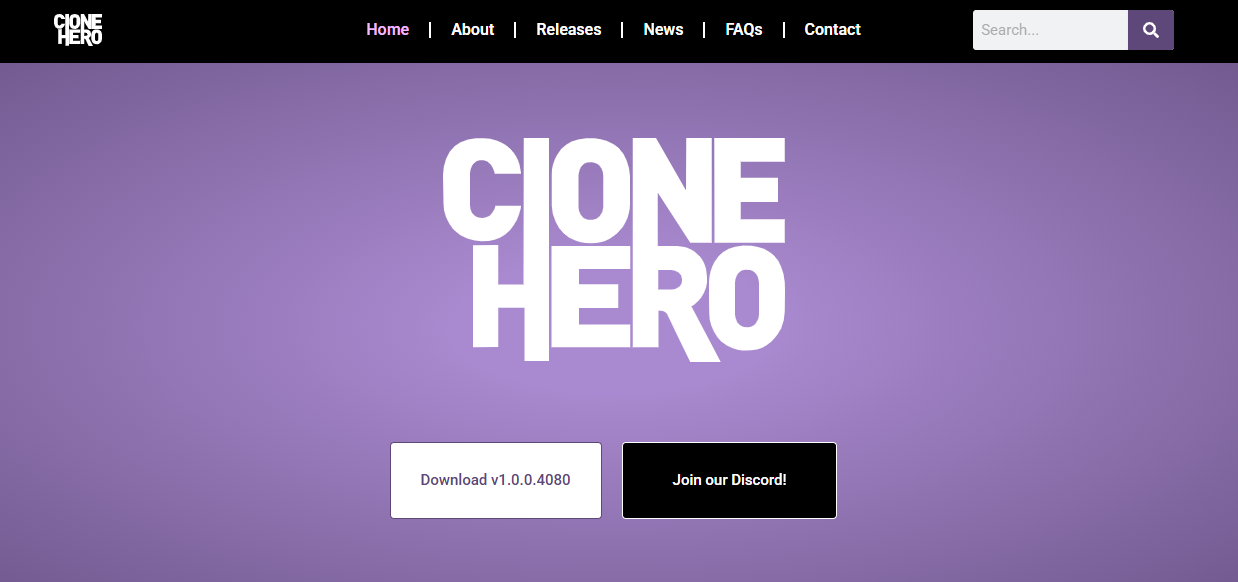Clone Hero has revived the rhythm game craze with an open-source approach and customizable experience that has gamers strumming across the globe. Whether you’re a nostalgic Guitar Hero veteran or a curious first-timer, the journey always begins with one crucial question—where to get the game and all its features safely and efficiently? As countless websites claim to offer Clone Hero downloads, mods, charts, and tools, determining the best platform becomes both vital and overwhelming.
This article breaks down what makes a site ideal for playing Clone Hero, evaluates the leading options available, and outlines why certain platforms stand out above the rest. From reliability and safety to song libraries and community interaction, we’ll help you decide whether the site you’re using—or considering—is truly the best place to experience Clone Hero.
Understanding Clone Hero’s Appeal
Clone Hero isn’t just a rhythm game; it’s a creative playground. It supports guitar controllers, keyboard play, and custom song charts for thousands of songs across every genre imaginable. Unlike proprietary games, Clone Hero encourages user contribution, making it an ever-evolving title with nearly endless content.
Gamers love it for the freedom it provides:
- Download and add songs freely
- Customize gameplay mods
- Play solo or share performance online
- Access cross-platform support (Windows, macOS, Linux, Android with extra steps)
But this freedom comes with a catch: since it’s not on Steam or console marketplaces, users must rely on independent websites for downloads and updates.
Core Features a Good Clone Hero Site Must Offer
Before evaluating specific sites, it’s essential to outline what makes a Clone Hero website exceptional. Whether it’s an official source or a community-hosted hub, here are non-negotiable features a top-tier site should offer:
- Direct and Secure Downloads: The game and associated files must be virus-free, regularly updated, and hosted reliably.
- Access to Song Charts: A large and organized song library is key for gameplay variety.
- Support for Add-ons: Tools like setlist creators, custom highways, themes, and controller mappings should be accessible.
- Community Engagement: Forums, Discord links, social channels, or comment sections keep users informed and connected.
- Guides and Documentation: Step-by-step tutorials for beginners and modders alike are invaluable.
- Cross-Platform Help: Assistance for running Clone Hero across Windows, macOS, Linux, and Android (via emulators or direct APKs).
- No Intrusive Ads or Malware Risks: This is especially important when downloading fan-created content or third-party tools.
The Official Clone Hero Website
When it comes to safety and stability, clonehero.org is the gold standard. This is the official website where developers post the latest game builds, changelogs, and compatibility information.
Strengths include:
- Direct, ad-free download links
- Support for all major platforms
- Stable, regularly updated versions
- Simple instructions for installation
- No bloatware, malware, or misleading links
However, it does not host song charts. That’s where the next batch of sites come in.
Community Sites Hosting Custom Songs and Setlists
Clone Hero thrives on custom songs, and several community-maintained sites dominate this space. Let’s look at a few that have built reputations for quality and trustworthiness.
Chorus (chorus.fightthe.pw)
Chorus is arguably the most organized and expansive Clone Hero song chart database.
Highlights include:
- Searchable song database with filters
- Direct download links
- Artist and charter credits
- Integration with setlist tools
- Active Discord and forum presence
Chorus stands out by curating verified charts, reducing chances of audio mismatch or incomplete files. It’s become the go-to for players looking to expand their libraries responsibly.
Custom Songs Central (customsongscentral.com)
This site specializes in large themed setlists, such as “CSC Spotlight,” “Anti Hero,” and “Colorful.” It offers complete packs that include hundreds of songs carefully arranged.
Advantages include:
- Professional setlist presentation
- Pre-configured folders for easy import
- Extensive documentation and changelogs
- Active charter community with ongoing releases
While slightly less user-friendly for quick searches, Custom Songs Central is perfect for players who want to download large volumes of songs at once.
Reddit and Discord Communities
Many users turn to platforms like Reddit’s r/CloneHero and the official Discord server for song recommendations, exclusive packs, and troubleshooting help.
Why they matter:
- Access to beta versions, controller tweaks, and niche mods
- Real-time help from experienced players
- Uploads ofrare or genre-specific setlists
- Collaborative mod development and feedback loops
Although Reddit or Discord aren’t hosting platforms per se, they link to trusted sites and frequently used Google Drive folders. These are indispensable for staying ahead of the curve.
YouTube Channels and Google Drive Repositories
YouTube has also played a massive role in Clone Hero’s popularity. Content creators like Jason Paradise, Acai, and FireFlame post gameplay videos with download links in the description.
Pros:
- Discover new songs through gameplay previews
- Find themed or tribute packs (e.g., DragonForce or meme compilations)
- Tutorials on controller setups and performance optimization
The risk here is that links sometimes lead to unofficial, ad-filled sites or expired Google Drives. Always cross-check links with trusted community forums before downloading.
Potential Red Flags of Low-Quality Clone Hero Sites
Not every site claiming to offer Clone Hero content can be trusted. Here’s how to spot a problematic source:
- Excessive ads or download captchas
- Promises of “exclusive” features not recognized by the community
- Obsolete game builds (look for v1.0 or v0.23.2.2 as of 2025)
- Lack of HTTPS encryption
- No contact or community links
- Broken song chart downloads or corrupted folders
- Fake comments or inflated download counters
A truly reliable Clone Hero site doesn’t need clickbait. The community is niche but tight-knit; shady behavior is quickly exposed and avoided.
Best Overall Experience: The Ideal Workflow
To enjoy Clone Hero safely and with maximum customization, here’s a recommended sequence:
Download Clone Hero from the Official Site:
- Visit Clone Hero
- Choose your platform and download the latest stable version
- Extract the folder and run the executable
Add Songs via Chorus or Custom Songs Central:
- Browse Chorus or CSC
- Download .zip files and extract to the “Songs” folder inside Clone Hero
- Refresh song list from in-game settings
Join Discord or Reddit for Updates:
- Get access to upcoming setlists, exclusive beta content, or rare charts
- Connect with other players for co-op sessions or competitions
Use Tools for Customization:
- Try HighwayGen, Setlist Maker, or UI tweaks
- Watch YouTube tutorials for step-by-step help
Play with Guitar or Keyboard:
- Use USB guitar controllers from older Guitar Hero/Rock Band consoles
- Or map keys for instant play using your keyboard
Conclusion
Clone Hero continues to bridge nostalgia and innovation with its accessible gameplay and endless customization. But playing it well—and safely—starts with using the right sites. While the official website gives you the pure foundation, community hubs like Chorus and CSC fill in the creative blanks with custom content that keeps the experience fresh.